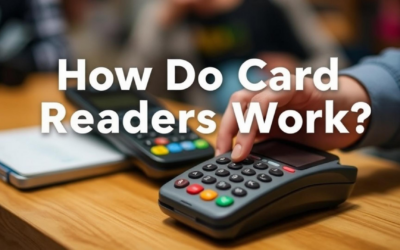Why switch business accounts?
The financial centre of your operations is your business account, which has an effect on everything from the flow of cash to the effectiveness of your operations. Nonetheless, continuing to use the incorrect account can be detrimental to your development. Are you unsure if you should switch business account? Check out these possible reasons to find out:
Increased prices and charges
In order to maximise your earnings, you should look for an account that has lower fees and interest rates that are competitive.
Services that have been improved
It is possible to have access to advanced features such as online banking, integrated invoicing, and personalised assistance.
Flexibility that is improved
Make sure that the account you choose is suitable for your company’s requirements, whether those requirements involve scalability, international transactions, or specialised services.
How to switch your business account
Maintaining a smooth transfer to your new business account can be accomplished by following these five easy steps:
Probe and make comparisons
Explore a variety of business account alternatives, taking into consideration variables such as fees, features, and reviews from previous customers. OneMoneyWay provides a variety of individualised solutions that are meant to cater to the various requirements of businesses.
Make sure your documents are ready
Accumulate the required documents, which may include identity, proof of address, and information regarding the registration of the business. By streamlining the onboarding process, we ensure that there is less documentation and that the account is set up quickly.
Open your new account
Once you have determined which account is best for you, you can begin the process of opening an account with OneMoneyWay. Get access to a spectrum of tools for managing your finances and enjoy the convenience of a hassle-free account setup.
Make payments and transfers of funds
If you want to transfer funds and set up automatic payments to your new account, you will need to coordinate with your previous bank. By guaranteeing that there is no disruption to your cash flow, our platform makes it possible to move funds and convert currencies in a seamless manner.
Keep your information up to date
You should inform the appropriate parties about the switch in your account, such as your customers, your suppliers, and your billing systems. You will be able to effortlessly manage your financial relationships and streamline communication with the help of OneMoneyWay.
By following these steps and taking advantage of exclusive offers from OneMoneyWay, you can make the switch to your new business account with confidence. Streamline your financial management and unlock new opportunities for growth. Get started today!
Exclusive offers from OneMoneyWay
As a leading payment and financial management platform, OneMoneyWay is committed to empowering businesses with innovative solutions. Explore our business account switch offers, including:
Fee waivers
Enjoy waived setup fees and monthly charges for a limited time.
Cashback rewards
Earn cashback rewards on eligible transactions, boosting your bottom line.
Dedicated support
Access personalized support from our expert team, ensuring a smooth transition and ongoing assistance.
Ready to Elevate Your Business?
Join OneMoneyWay for modern FinTech solutions. Empower your business today!
FAQs
How long does it take to switch my business account?
The timeline varies depending on your old bank’s processes and the complexity of your financial setup. However, with OneMoneyWay’s efficient onboarding process, you can expect minimal delays.
Can I switch my business account online?
Yes, OneMoneyWay offers convenient online account opening, allowing you to complete the process from the comfort of your office or home.
Are there any fees involved in switching my business account?
While some banks may charge transfer fees or closure fees, OneMoneyWay offers competitive pricing and may waive certain fees as part of our promotional offers.
Will my existing payment arrangements be affected by the switch?
We work closely with you to ensure a smooth transition, minimizing disruptions to your payment arrangements. Our dedicated support team is available to assist with any concerns or questions.