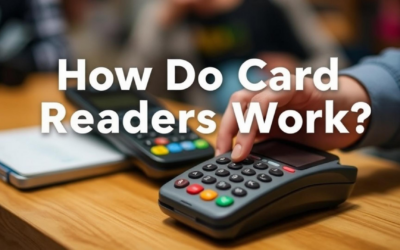Understanding card machines
Before going into the specifics of operating a card machine, it’s essential to understand the types available. Card machines, also known as credit card terminals or point-of-sale (POS) terminals, come in various forms:
Countertop card machines
Ideal for businesses with a fixed checkout location, these machines are stationary and connected to a power source and internet or telephone line.
Portable card machines
Suited for businesses requiring mobility, portable card machines operate wirelessly within a limited range from a base station.
Mobile card machines
Perfect for on-the-go businesses or events, mobile card machines connect via Bluetooth or mobile data networks, offering flexibility and convenience.
How to use a card machine: a step-by-step guide
Power on and initialisation
Begin by powering on your card machine using the designated button or switch. Upon startup, the machine will undergo initialisation, ensuring all systems are functioning correctly and ready to process transactions.
Insert a SIM card or connect to a network
If using a portable or mobile card machine, ensure it’s connected to a reliable network to facilitate communication with the payment processor. This step is important for processing transactions swiftly and securely, especially in environments with limited connectivity.
Select payment type
Depending on the transaction and customer preference, prompt them to select their preferred payment method. This typically includes options such as chip and PIN, contactless, or magnetic stripe. Ensure the customer is familiar with the available options and assist them in making their selection if needed.
Enter transaction amount
Once the payment method is chosen, it’s time to input the total amount to be charged. Use the card machine’s keypad or touchscreen to enter the exact transaction amount, ensuring accuracy and transparency in the payment process.
Customer interaction
Hand the card machine to the customer, prompting them to follow the on-screen instructions to complete the transaction. Depending on the chosen payment method, the customer may be required to insert their card into the chip reader, tap their contactless card or device, or swipe their card through the magnetic stripe reader.
PIN entry or contactless confirmation
If the customer opts for chip and PIN payment, they will be prompted to enter their PIN securely on the card machine’s keypad. Alternatively, for contactless payments, the customer simply needs to hold their card or device near the card machine to authorise the transaction.
Transaction processing
Once the necessary information is entered and confirmed, the card machine will initiate the transaction process. This involves securely transmitting the payment details to the relevant payment processor for authorisation and approval.
Transaction confirmation
Upon successful authorization, the card machine will display a confirmation message indicating that the transaction has been approved. This confirmation provides reassurance to both the customer and the merchant that the payment has been processed successfully.
Receipt options
Offer the customer the choice between a printed or electronic receipt to provide them with a record of the transaction. If the customer prefers a printed receipt, ensure the card machine is equipped with a printer and that it produces clear and legible receipts for their convenience.
Transaction completion
With the transaction successfully processed and confirmed, return the card machine to its resting position and thank the customer for their business. Encourage them to reach out if they have any questions or require further assistance, demonstrating your commitment to exceptional customer service.
By following these step-by-step instructions, you can confidently use a card machine to process payments in your UK business, providing a seamless and efficient experience for both you and your customers.
Tips for smooth card machine operations
Regular software updates
Ensure that your card machine’s software is regularly updated to the latest version provided by the manufacturer. These updates often include important security patches, bug fixes, and performance enhancements. By keeping your software up-to-date, you can minimize the risk of vulnerabilities and ensure that your card machine operates smoothly and efficiently.
Staff training
Invest time in training your staff on how to use the card machine effectively. Provide comprehensive training sessions that cover all aspects of card machine operations, including powering on/off, processing different types of transactions, troubleshooting common issues, and handling customer inquiries. Well-trained staff are better equipped to handle transactions accurately and confidently, leading to improved customer satisfaction and fewer errors.
Transaction reconciliation
Regularly reconcile your card machine transactions with your business accounts to ensure accuracy and identify any discrepancies. Compare the transactions recorded on your card machine with those recorded in your accounting software or financial records. This process helps to detect errors, identify potential fraud, and maintain the integrity of your financial records.
Customer assistance
Offer assistance and guidance to customers who may be unfamiliar with using card machines. Provide clear instructions on how to insert their card, enter their PIN, or complete a contactless payment. Be patient and attentive to their needs, and offer assistance if they encounter any difficulties or have questions about the transaction process. By providing excellent customer service, you can create a positive experience for your customers and build trust and loyalty.
Device maintenance
Regularly maintain and clean your card machine to ensure optimal performance and longevity. Keep the device free from dust, debris, and spills that could interfere with its functionality. Use a soft, dry cloth to gently clean the keypad, screen, and card reader, taking care not to use abrasive cleaners or solvents that could damage the device. Additionally, periodically inspect the device for signs of wear or damage, and promptly address any issues to prevent further damage and maintain reliability.
Battery management
If your card machine operates on battery power, monitor and manage the battery life to avoid unexpected interruptions during transactions. Charge the battery regularly to ensure it remains fully charged and ready for use. Consider keeping a spare battery on hand as a backup in case of emergencies or situations where charging may not be possible. By proactively managing the battery life of your card machine, you can minimize the risk of downtime and ensure uninterrupted service for your customers.
Network connectivity
Ensure that your card machine is connected to a reliable network to facilitate seamless communication with the payment processor. Test the network connection regularly to verify its stability and speed, especially in environments where network congestion or interference may be common. If using a wireless connection, consider using a dedicated network or router to minimize interference and improve reliability. By maintaining a stable network connection, you can prevent transaction delays and provide a smoother experience for your customers.
By implementing these tips for smooth card machine operations, you can enhance the efficiency, reliability, and security of your payment processing system, ultimately improving the overall experience for both you and your customers.
OneMoneyWay: Your Business Account Solution
We at OneMoneyWay recognise how crucial smooth financial management is for UK companies. Despite not being a typical bank, we provide a wide range of services that cater to your company’s requirements.
Our platform provides business accounts, currency exchange, and payment solutions, enabling entrepreneurs to prosper in an increasingly competitive sector.
Ready to Elevate Your Business?
Join OneMoneyWay for modern FinTech solutions. Empower your business today!
Streamline your payment processes
Mastering the art of using card machines is essential for any UK business looking to thrive in today’s digital economy. By following the steps outlined in this guide and leveraging the services offered by OneMoneyWay, you can streamline your payment processes and focus on what truly matters; growing your business.
FAQs
Is OneMoneyWay a bank?
OneMoneyWay isn’t a bank. We are a platform for payments and financial management that provides services including business accounts, cards, currency conversion, and foreign payment options; all of which are comparable to those provided by traditional banks.
Can I use OneMoneyWay for my small business?
Of course! OneMoneyWay offers specialized solutions to optimize your financial operations and spur growth in companies of all sizes.
How secure are transactions with OneMoneyWay?
Security is our top priority at OneMoneyWay. We utilize advanced encryption and authentication protocols to safeguard your transactions and protect sensitive information.